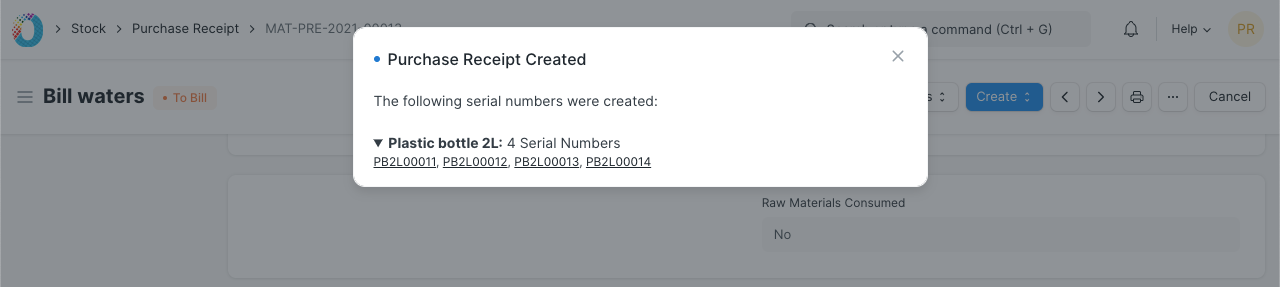Serial Number Naming
Serial Nos. is a unique value assigned on each unit of an item. Serial no. helps in tracking item's warranty and expiry details. Generally, high value items like machines, computers, and costly equipments are serialized.
To make item Serialized, in the Item master, check Has Serial No.
There are two ways Serial no. can be generated in TechoERP.
1. Serializing Purchase Items
If purchased items are received with Serial Nos. applied by OEM (original equipment manufacturer), you can follow the same Serial No in TechoERP as well. While creating Purchase Receipt, you shall scan or manually enter Serial nos. for an item. On submitting Purchase Receipt, Serial Nos. will be created in the backend as per Serial Nos. provided for an item. If using OEM' Serial No., then in the Item master, Prefix should not be mentioned for serialization. As per this scenaio, the Prefix field should be left blank.
If received items already have their Serial No. barcoded, you can simply scan that barcode for entering Serial No. in the Purchase Receipt. Click here to learn more about it.
On submission of Purchase Receipt or Stock entry for the serialized item, Serial Nos. will be auto-generated.
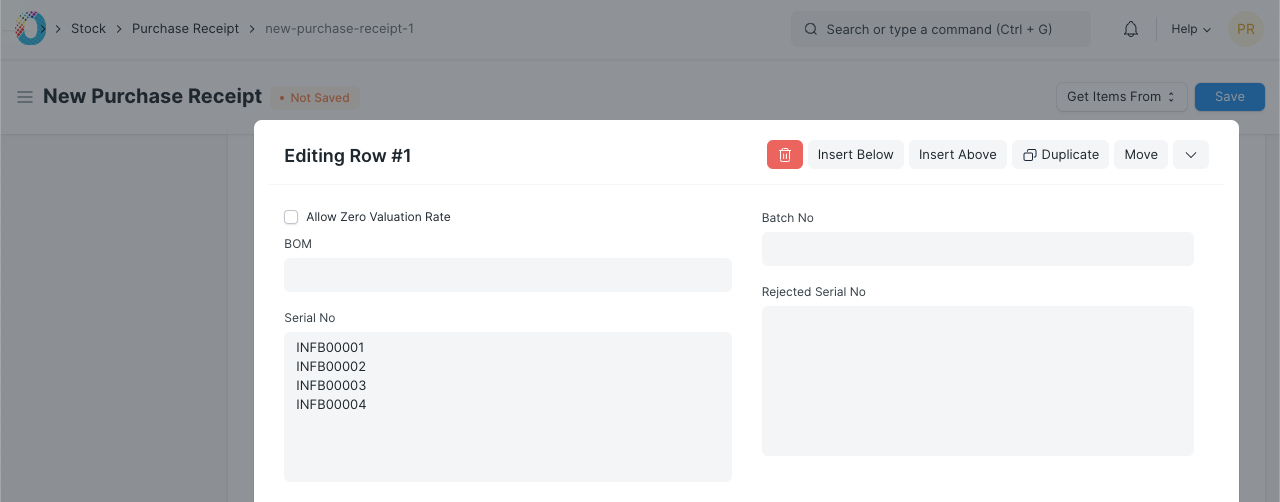
Generated Serial numbers will be updated for each item.
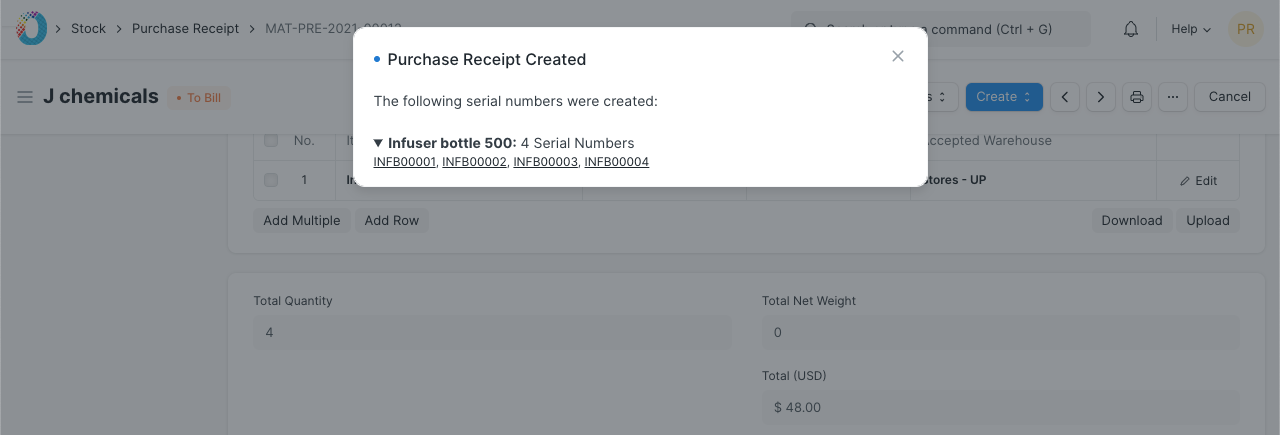
2. Serializing Manufacturing Item
To Serialize Manufacturing Item, you can define Series for Serial No. Generation in the Item master itself. Following that series, system will create Serial Nos. for Item when its Production entry is made.
2.1 Serial No. Series
When Item is set as serialized, it will allow you to mentioned Series for it.
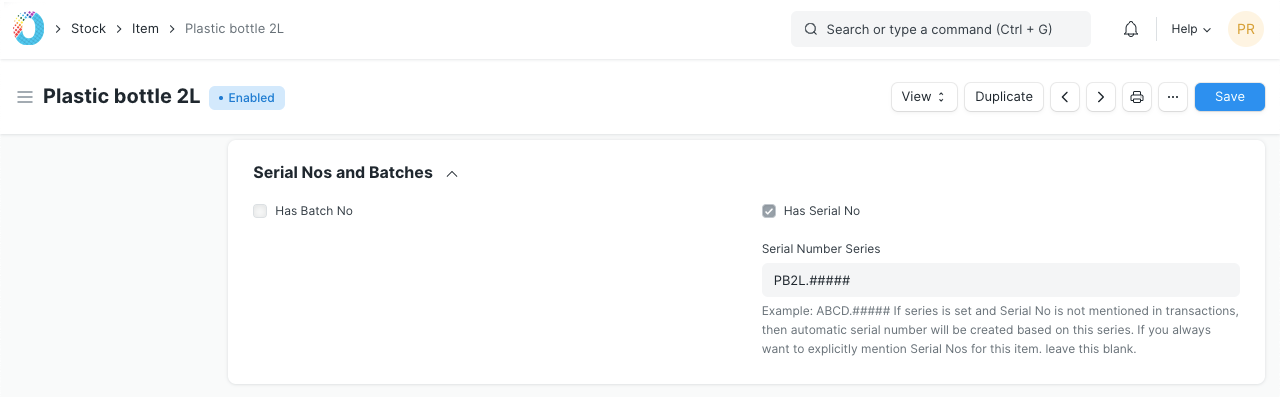
2.2 Production Entry for Serialized Item
On submission of production entry for manufacturing item, system will automatically generate Serial Nos. following Series as specified in the Item master.