Client Scripts
Client Scripts are small code snippets that are executed in the browser to extend or customize the standard functionality of TechoERP.
Home > Customization > Custom Script
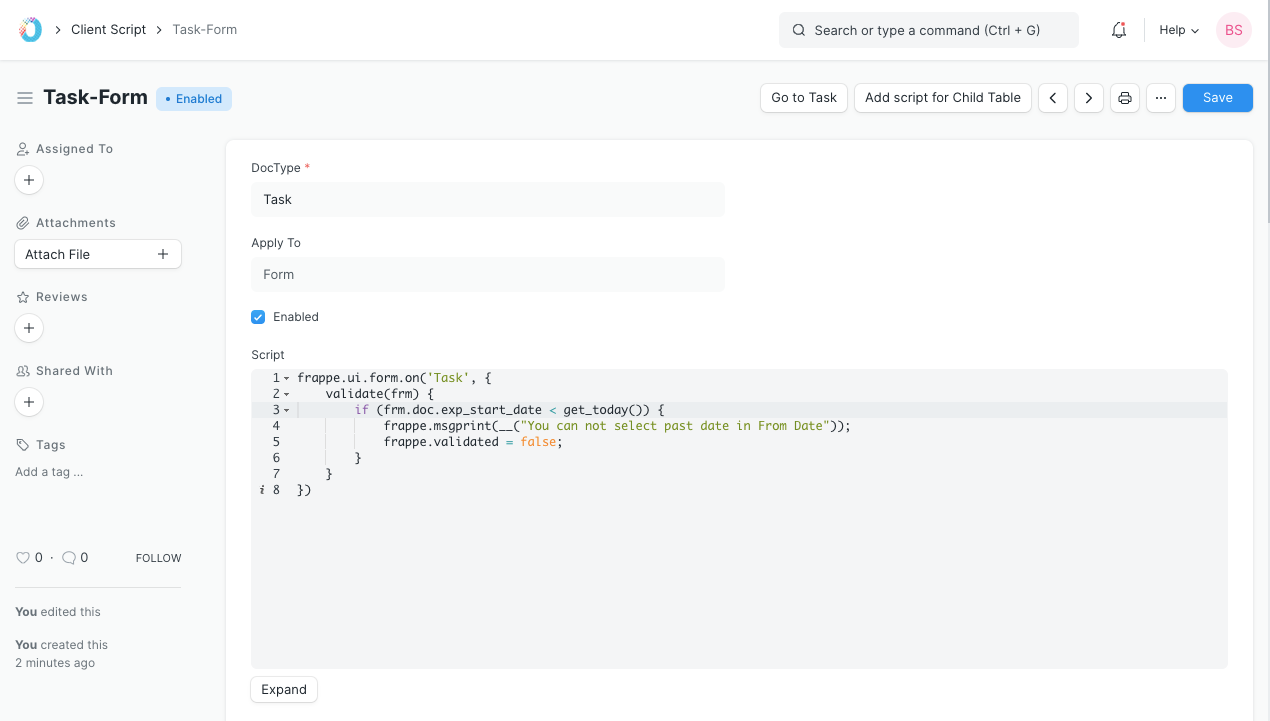
1. How to Create a Custom Script
Create a Custom Script (you must have System Manager role for this):
- Go to Custom Script List and click on New.
- You will be redirected to a page wherein you will be asked to enter the DocType for which you wish to create a Custom Script.
- Type your Custom Script and make sure it is enabled.
- Save.
2. Notes
- Server Custom Scripts are only available for the Administrator.
- Client Custom Scripts are in JavaScript and Server Custom Scripts are in Python.
- For testing, make sure to go to Tools > Clear Cache and refresh after updating a Custom Script.