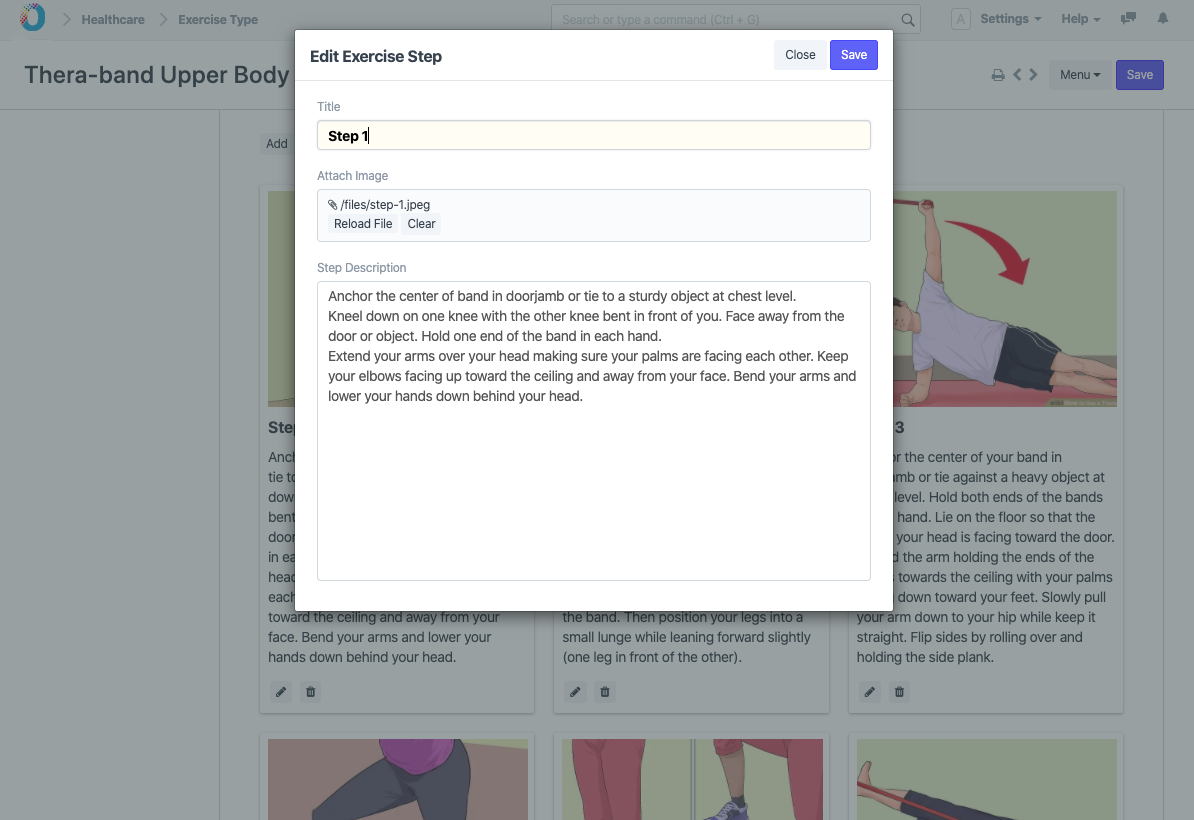Exercise Type
Introduced in Version 13
Mapping Exercises for a Patient is at the heart of Rehabilitation and Physiotherapy. Exercise Type in TechoERP helps you templatize the Exercise based on its difficulty level, body parts for which it is prescribed and the steps involved in the same.
To create an Exercise Type, go to:
Home > Healthcare > Rehabilitation and Physiotherapy > Exercise Type
1. How to Create an Exercise Type
- Go to Exercise Type list, click on New.
- Enter a unique Exercise Name.
- Optionally select a Difficulty Level, add some description for the Exercise Type.
- You can also select the Body Parts for which the Exercise will be prescribed. This linking will help you add exercises automatically to a Therapy Type.
- Save.
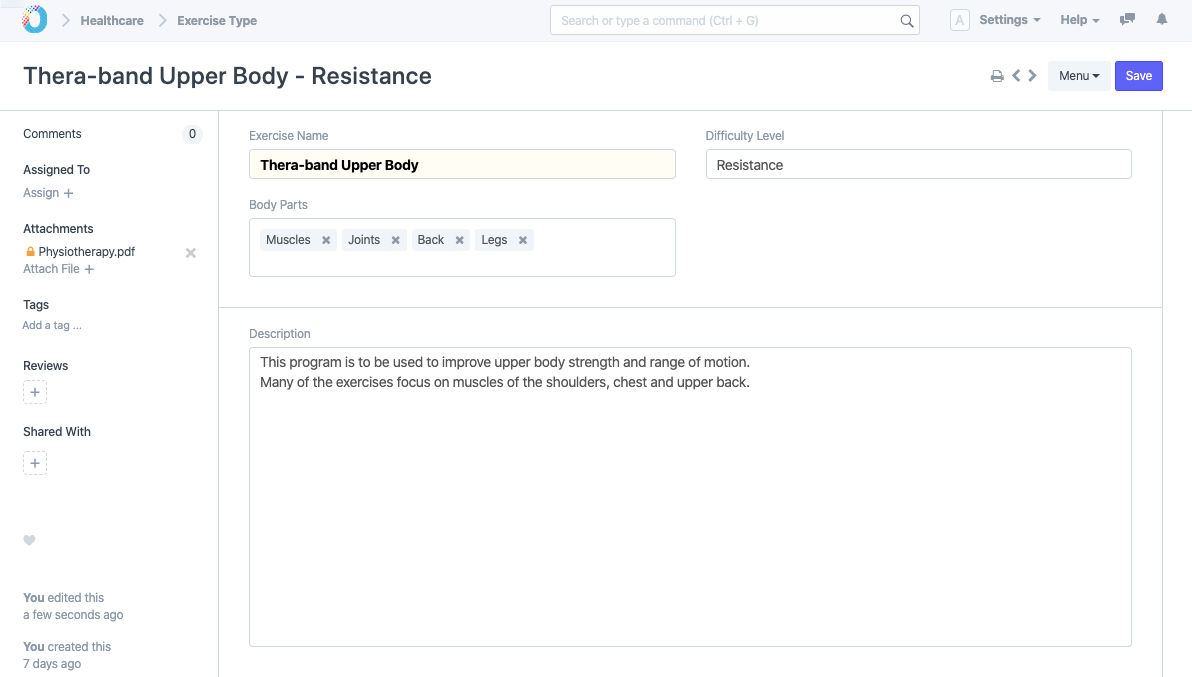
2. Features
2.1 Add Exercise Steps
You can attach a document for Exercise Instructions or also create a Video document and link it in Exercise Type.
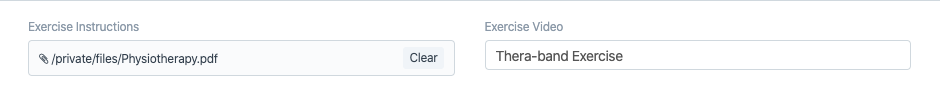
You can also add instructions with images and descriptions for detailed demonstrations using the Add button under the "Exercise Steps" section.
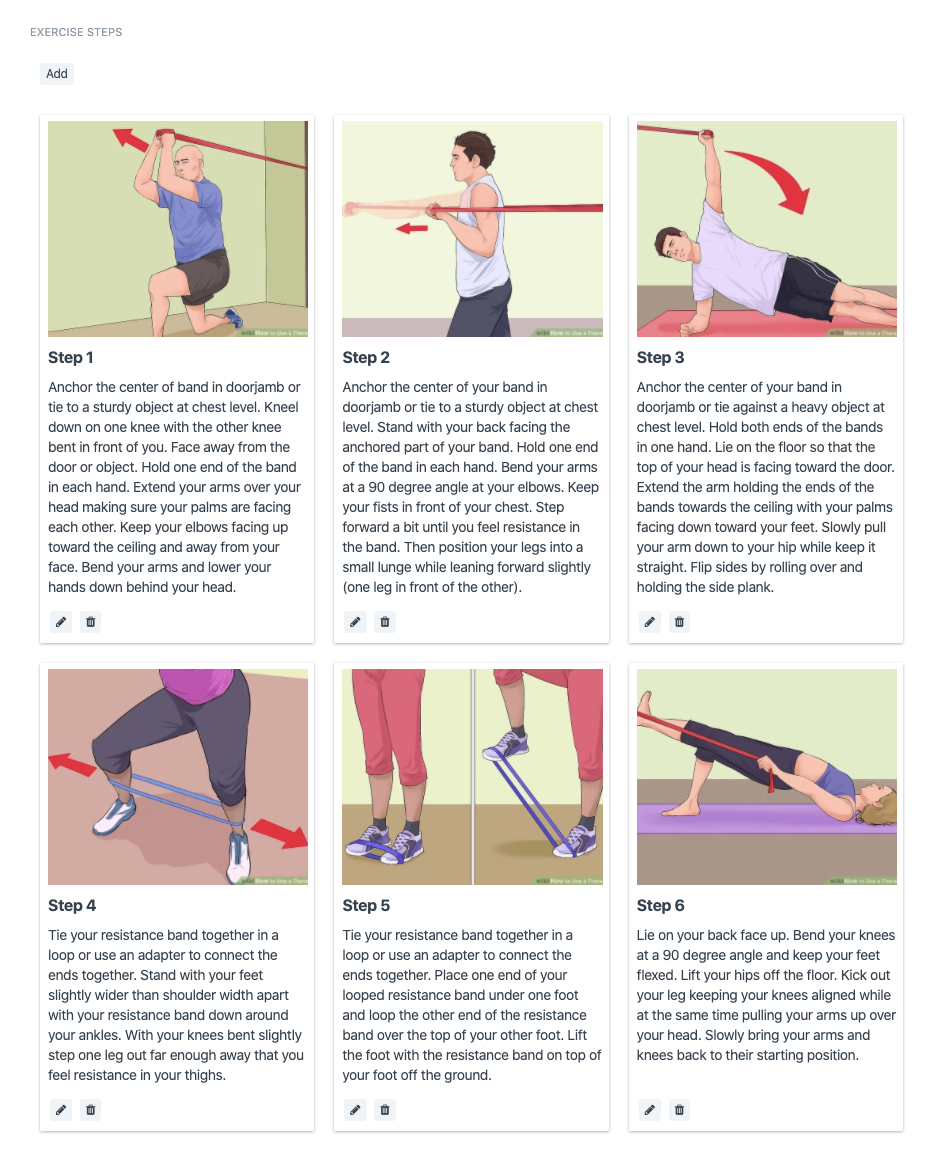
Click on the edit button on each card to edit the content.