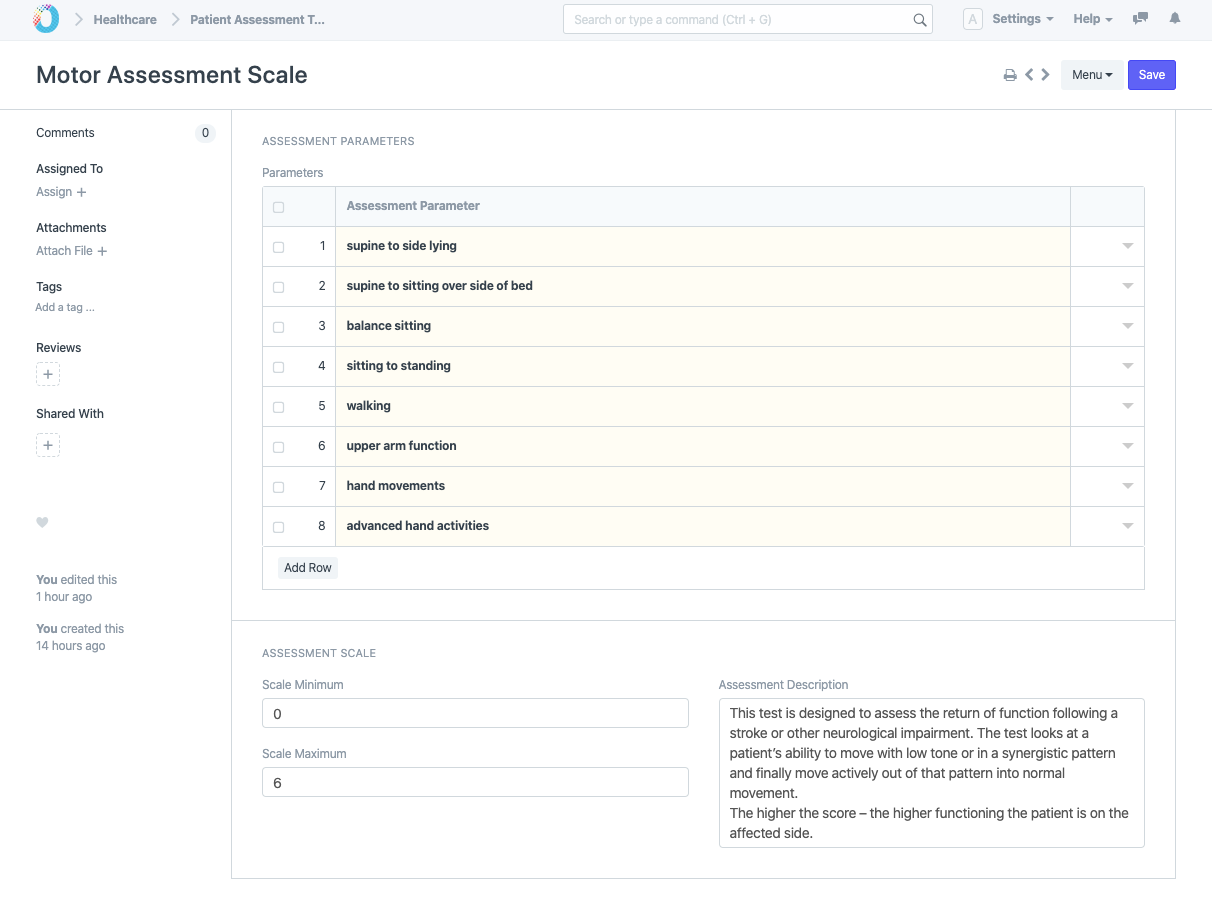Patient Assessment Template
Introduced in Version 13
There are over 20-25 evaluation forms that you will need to fill up during a patient's rehab therapy to track their progress. These evaluations have certain parameters based on which the Patient's progress will be evaluated. Different forms have different scales to rate progress. You can create all such Patient Assessment forms seamlessly in TechoERP by creating Patient Assessment Templates.
To create a Patient Assessment Template, go to:
Home > Healthcare > Rehabilitation and Physiotherapy > Patient Assessment Template
1. How to Create a Patient Assessment Template
- Go to the Patient Assessment Template list, click on New.
- Enter a unique Assessment Name.
- Add all the Assessment Parameters that you want to examine in the Parameters table. Patient Assessment Parameter is a master that keeps a track of all the parameters based on which the Patient will be assessed. For example, in the Motor Assessment Scale, the patient's movements are evaluated by certain performance parameters like walking, advanced hand activities, hand movements and balance sitting to name a few.
- For most of the Patient Assessments, the patient's movements or performance are evaluated based on some numeric scale. In the Assessment Scale section, you can set the Scale Minimum and Scale Maximum on the basis of which the Patient will be evaluated.
- You can optionally add some Assessment Descriptions and instructions about the scoring rules.
- Save.