Territory
A Territory is a geographical region you do business in.
In TechoERP, a Territory is used to classify Customers, Addresses, in accounting reports, and to allocate sales targets.
To access the Territory list, go to:
Home > Selling > Settings > Territory
1. How to create a Territory
- Go to the Territory list, click on New.
- Tick 'Group Node' if there'll be sub-territories under this Territory. For example, France is a group Territory and Paris is a sub-territory.
- Save.
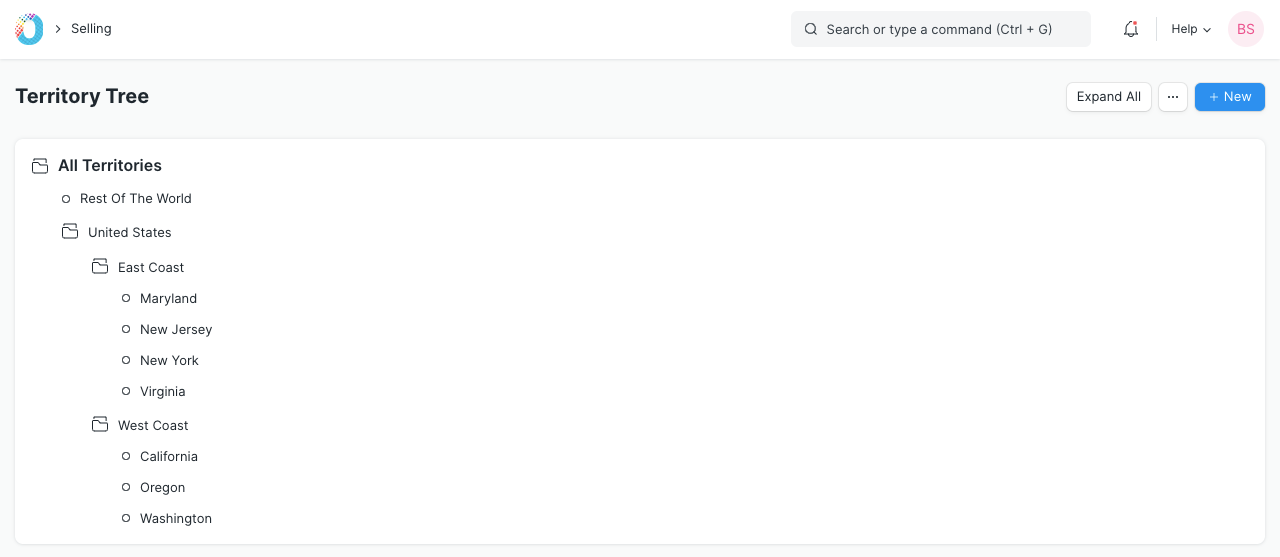
You can add multiple sub-territories under a parent territory. On saving, a territory can be selected in transactions and reports.
2. Features
2.1 Assigning a Territory manager
You can assign a Territory Manager who looks after the Sales of of this region. This isa
2.2 Setting Sales Targets
Here you can set specific sales targets based on the following fields:
- Item Group
- Fiscal Year
- Target Qty
- Target Amount
- Target Distribution
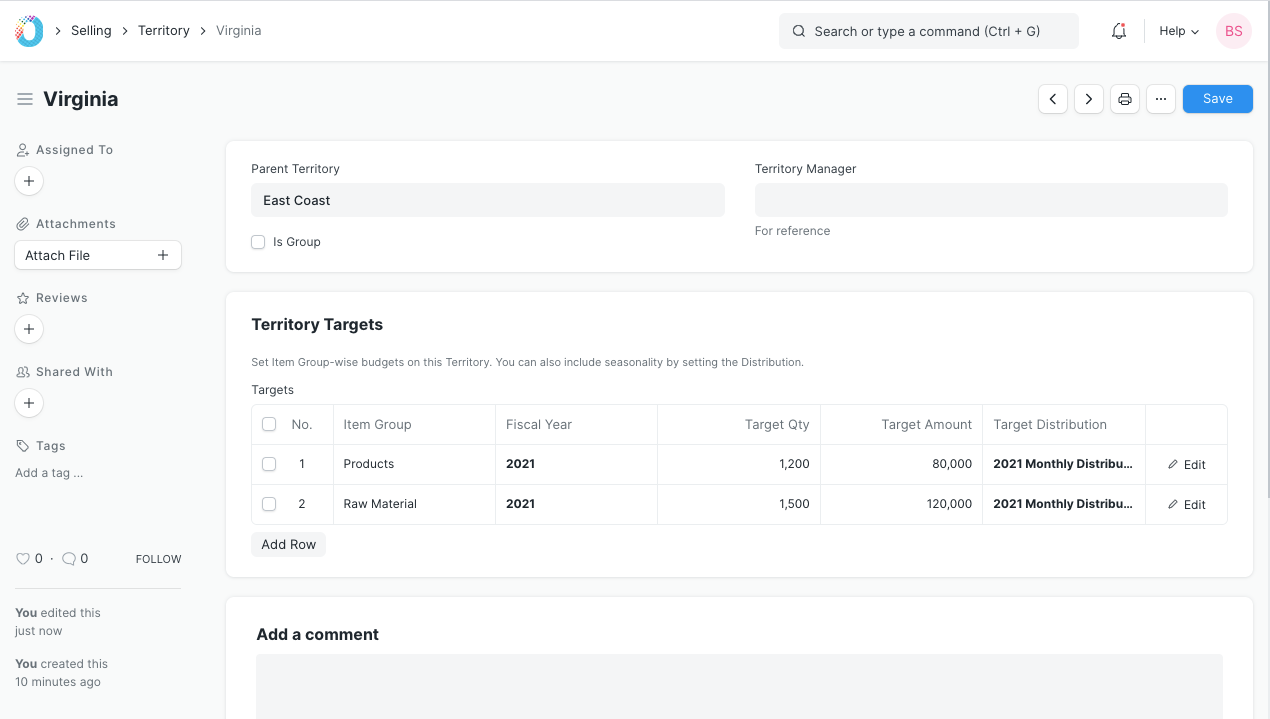
To know more about setting sales targets, visit the Sales Person Target Allocation page